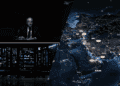Crypto wallets. Everyone talks about them. But keeping your digital money safe feels…complicated. It doesn’t have to be. A hardware wallet is like a tiny, ultra-secure vault for your Bitcoin, Ethereum, and other crypto. It’s a small device that stores your private keys offline, shielding them from hackers and malware. Think of it as a safety deposit box for the digital age.
- Hardware wallets offer a secure way to store cryptocurrency by keeping private keys offline, protecting them from online threats. They act as a digital safety deposit box, giving users more control over their digital assets.
- Setting up a hardware wallet like the Trezor Safe 3 involves verifying the device, creating a recovery seed, and setting a PIN for added security. The recovery seed is crucial for restoring access to your crypto if the device is lost or damaged.
- Hardware wallets can be used to send and receive crypto securely and can also be connected to platforms like MetaMask for interacting with DeFi and NFTs. This allows users to engage with decentralized applications while keeping their private keys protected.
You’ve probably heard horror stories about crypto being stolen. Software wallets – the apps on your phone or computer – are convenient, sure. But they’re connected to the internet, making them vulnerable. A hardware wallet disconnects your keys from the online world, offering a much stronger layer of protection. It’s a simple idea, but it makes a huge difference.
What is a Hardware Wallet and Why Do You Need One?
Let’s be honest: the crypto space can feel a little Wild West. Scams are common, and security breaches happen. A hardware wallet doesn’t eliminate all risk, but it dramatically reduces your exposure. It’s the closest thing you can get to owning your crypto outright. You control the keys, and you control your funds.
What does it actually *do*? A hardware wallet generates and stores your private keys – the digital signatures that authorize transactions – offline. When you want to send crypto, the transaction is signed *within* the device, never exposing your keys to your computer or the internet. It’s a clever system, and it’s surprisingly easy to use.
So, who needs one? Anyone holding a significant amount of crypto should consider a hardware wallet. If you’re serious about long-term investing, or if you’re involved in DeFi or NFTs, it’s a must-have. It’s peace of mind in a volatile world.
Unboxing and First Steps: The Trezor Safe 3
Okay, you’ve decided to take the plunge. You’ve got your Trezor Safe 3. What now? First, check the box. Is the packaging sealed and undamaged? Look for an intact holographic sticker over the USB port. This confirms that no one has tampered with the device. If anything looks off, contact Trezor support immediately. Better safe than sorry.
Inside the box, you’ll find the Trezor Safe 3 itself, a USB-C cable, two recovery seed cards (more on those later), a quick start guide, and a few stickers. The stickers are optional, of course. The rest is essential.
Plug it in. The Safe 3 powers on automatically – no power button needed. You’ll see a small screen and two buttons. These are your controls. Simple, right?
Setting Up Your Trezor Safe 3: A Step-by-Step Guide
Let’s get this thing set up. First, download Trezor Suite from the official Trezor website. It’s available for Windows, macOS, and Linux. Open the app and plug in your device. Click “Set up my Trezor.”
Trezor Suite might ask you to install firmware. Go ahead and do it. This ensures you’re running the latest, most secure version of the software. It’s a quick process, and it’s worth it.
Next, you’ll need to verify the device. Click “Let’s check your device” in Trezor Suite and press the right button on your Safe 3. This confirms that you’re connecting to a genuine Trezor device.
Now comes the important part: creating your wallet. Choose “Create new wallet” if this is your first time. You’ll then be asked to choose a backup method. Stick with the “Standard seed backup” unless you’re an advanced user. It’s the easiest and most reliable option.
Confirm your backup method and agree to the terms. Then, prepare to write something down. This is your recovery seed – a list of 12, 20, or 24 words. This seed is the key to recovering your crypto if your device is lost, stolen, or damaged. Treat it like gold.
Trezor will remind you *not* to take a photo or digital screenshot of your seed. Write it down on the provided cards, and store them in a safe, secure location. Make a second copy and store it somewhere else. Seriously. This is the most important step in the entire process.
You’ll be asked to confirm your seed by entering a few of the words. This ensures you’ve written it down correctly. Once confirmed, your backup is complete.
Finally, set up a PIN. Choose something memorable, but not obvious. A longer PIN is more secure, but don’t choose something you’ll forget. If you forget your PIN, you’ll need to wipe the wallet and recover it using your seed phrase.
Enable the coins you want to store – Bitcoin, Ether, and so on. Then, give your device a name and customize the home screen. Click “Access Suite,” and you’re ready to go.
Receiving Crypto with Your Trezor Safe 3
Now that your wallet is set up, let’s receive some crypto. In Trezor Suite, choose the account for the crypto you want to receive. Click the “Receive” tab to generate an address.
Click “Show full address.” Your Trezor will display the address on its screen. *Always* confirm the address on the device itself, not just in your browser. This protects you from malware that might try to swap out the address with a hacker’s address.
Copy the address or scan the QR code and send crypto. Your Trezor doesn’t need to stay connected. The blockchain will update your balance the next time you plug it in.
Sending Crypto: A Secure Process
Sending crypto is just as secure. In Trezor Suite, select the account and click “Send.” Enter the recipient’s address and the amount. Double-check the address. Mistakes are costly.
Choose a fee level. For Bitcoin, you can select Low, Standard, or High. For Ether, Trezor Suite estimates gas fees automatically. Click “Review & Send.”
Your Trezor will display the transaction details: destination address, amount, and fee. *Verify everything* on the device screen. If it looks correct, confirm the transaction using the buttons. Your signed transaction is now sent, with your private key remaining safely offline.
Using Your Trezor with MetaMask and DeFi
Want to explore the world of DeFi and NFTs? You can connect your Trezor Safe 3 to MetaMask. Open MetaMask, click your account icon, and choose “Connect Hardware Wallet.” Select Trezor.
Plug in your device. MetaMask might ask you to install Trezor Bridge. Follow the prompts. You’ll be asked to approve the reading of your public key. This is safe. MetaMask will then list your Trezor-linked addresses. Choose one and click “Unlock.”
Now you can use your hardware wallet to interact with DApps and sign transactions securely. Every transaction will require confirmation on your Trezor, ensuring your private keys remain protected.
Is a Hardware Wallet Worth It?
Absolutely. In a world of increasing cyber threats, a hardware wallet is the best way to protect your crypto. It’s an investment in peace of mind. It’s a small price to pay for the security of your digital assets.
If you’re looking for a reliable and easy-to-use hardware wallet, the Trezor Safe 3 is an excellent choice. It’s a great starting point for beginners, but it’s also powerful enough for experienced users. It’s a smart move for anyone serious about crypto security.